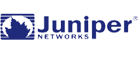Alliance Networking Cisco Repair Services

Cisco Repair Services
Repair Depot Lab Services
We stand behind our promise to repair your equipment right the first time. That is why every REPAIR ORDER comes with our industry leading 1-year GUARANTEED Warranty.
Cisco Repair and Hardware Troubleshooting Guide
| All Routers | All Switches | Cisco IP Phones |
| CSU/DSU’s | Multiplexers | Channel Banks |
| Firewalls | Test Sets | Rectifiers |
| Wireless Access Points |
All networking products we repair must pass an inspection, upgrade and update checklist performed by our very own in-house Certified REPAIR Staff. This includes testing under a variety of conditions to ensure that electronics, connectivity ports, memory configuration, firmware/software and electronic components perform to our standards.
A+ Checklist
| Check Cosmetic Appearance Repaint as necessary | 48 hour burn-in |
| Open Chassis – Inspect and clean | Clean Chassis Exterior |
| Check Power On/Off Switch and LED’s | Quality control inspection |
| Test Power Supply and Fan | Box equipment using anti-static bags and foam packaging |
| Test Console Cable Connectivity | Prepare packaging slip with model numbers, serial numbers and customer PO# |
| Check Interface and Modules | Ship product |
| Test Flash, DRAM and NVRAM | Notify the customer via email with the FED-EX tracking number and Invoice |
| Check Firmware and Software Rev Levels | Set configuration to original factory default |
| Review Boot Sequence | Make necessary repairs and recommended upgrades |